Blog 
Lowering The Bar To Entry: TeamSploit's New GUI
2013-02-20T10:14:00.000-08:00
Introduction
Computers have come a long way since the room-size vacuum tubes and green-screen terminals. One of the most important advances in computing technology, one that made computers accessible to the general public, was Graphical User Interfaces. Providing users with a graphically interactive environment allowed people like your next-door neighbor to easily purchase and utilize a computer. The GUI lowered the bar to entry!And now TeamSploit's entry bar is being lowered as well! A new GUI for TeamSploit has been released into the TeamSploit repository. This GUI is in alpha status and is to be considered unstable - but it is the framework for which we plan to build a more user-friendly environment for TeamSploit.
You can update to the latest version of TeamSploit using:
svn update
Workspace
The primary purpose of the GUI is to allow new users to easily integrate TeamSploit into their tool set, but it does have the added benefit of organizing the workflow and workspace of even an experienced TeamSploit and Metasploit user.At present, the released version of the TeamSploit GUI provides the following tabbed windows:
- Primary TeamSploit Console
- Listener TeamSploit Console
- Shared TeamSploit Console
- Chat (IRC)
- Browser
- Help, About, Etc.
TeamSploit Consoles
The traditional TeamSploit consoles are presented in the GUI as tabs. One issue TeamSploit users often experience is needing additional TeamSploit Primary consoles in the middle of an engagement. Utilizing the CLI version of TeamSploit you typically needed to re-launch TeamSploit. Well, not with the GUI! From the menu-bar you can easily launch new Primary Consoles as often as needed.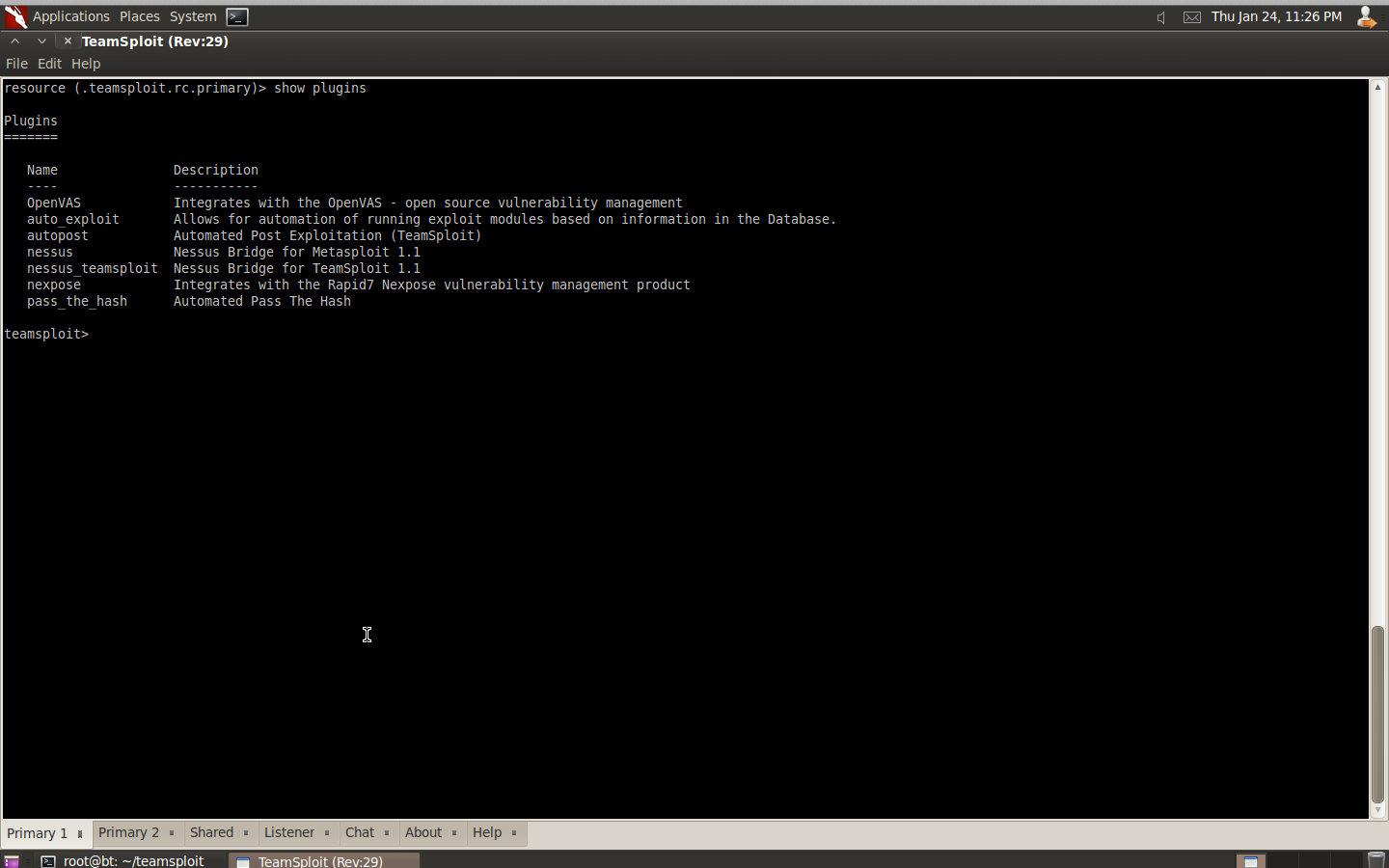 | |
| GUI: Primary Console |
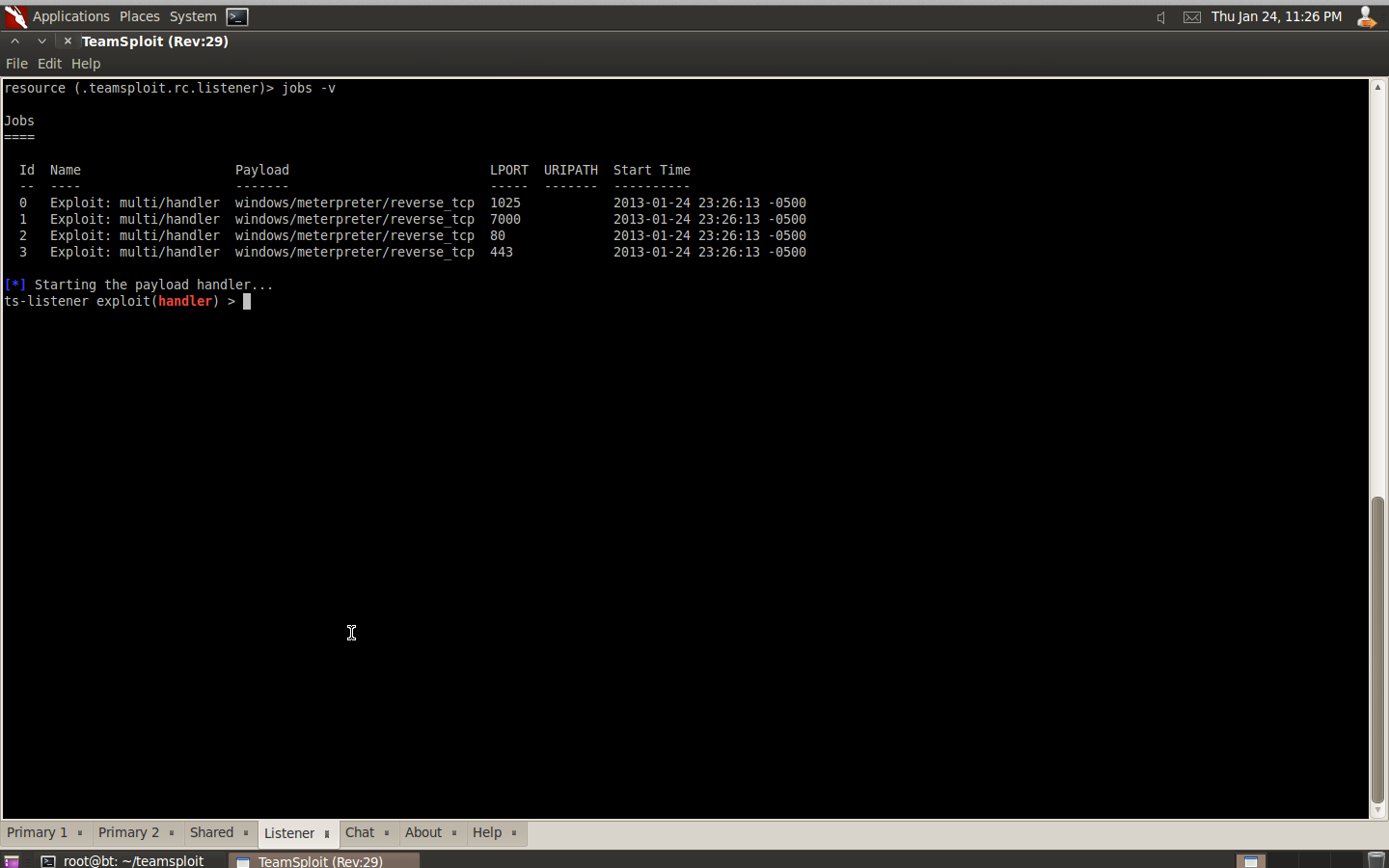 | |
| GUI: Listener Console |
Chat
One of the most important tasks a team has, regardless of discipline, is communication. This is especially true in Penetration Testing, when the team is physically dispersed. The TeamSploit GUI integrates an IRC client directly into the environment. This provides real-time communications to the team and resolves the communication issues one typically encounters with a remote engagement.It is our plan in future releases to have TeamSploit automatically broadcast valuable information into the chat, so that all team members are always appraised of relevant information and actions the team is taking.
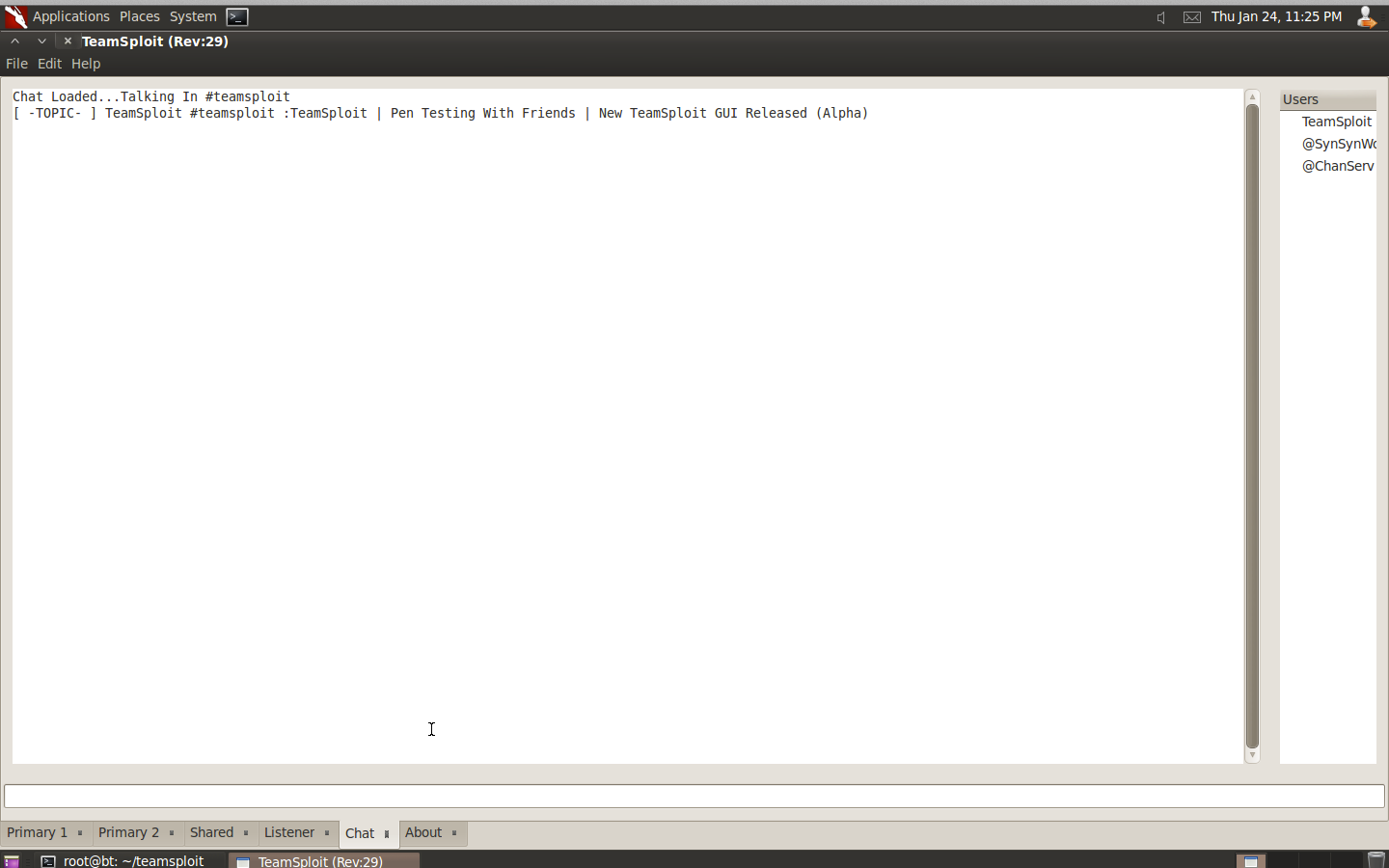 |
| GUI: Chat Window |
Browser
The TeamSploit GUI also provides a lightweight Webkit-based Browser. This browser is great for quick research, and you can open as many tabs as needed.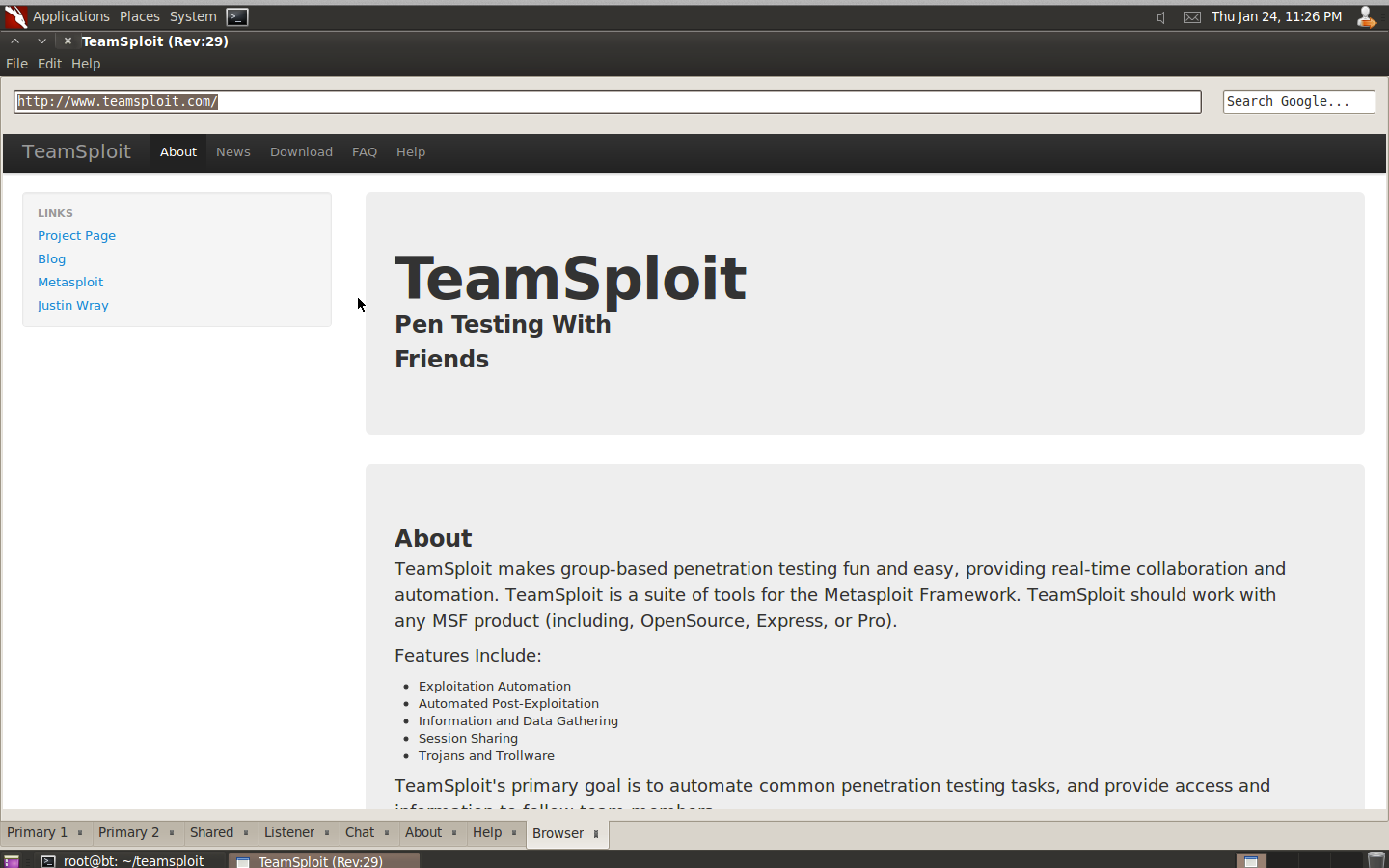 |
| GUI: Browser Window |
The Future
Keep an eye out for new updates to the TeamSploit GUI. Some features on the development roadmap include:- Menu Driven Tasks - Menu options for common TeamSploit tasks (automation, etc)
- Metasploit Menu - A Menu for common Metasploit tasks (exploits, modules, etc)
- Activity Log - A running log of actions and activities
- Broadcasts - Broadcasts of task completion to chat, log, etc
- And More...
Welcome
2013-02-17T21:44:00.000-08:00
Welcome to the TeamSploit Blog.
Over time, this Blog will include information regarding updates to TeamSploit as well as documentation.
Happy Hacking!